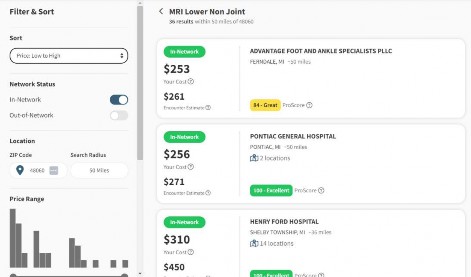MyMedicalShopper
Quick Start Guide
Activate Your Account
Activating your account gets you access to the shopping tool, viewing your claims and earning rewards (when applicable). Follow these easy steps below to get started!
![]() Step 1: Click the link below to access the shopping tool. Click “Get Started”.
Step 1: Click the link below to access the shopping tool. Click “Get Started”.
https://www.mymedicalshopper.com/wl/robbins-regency-employee-benefits-inc-regn?force=true
![]() Step 2: Enter the Member ID from your insurance card and fill in the blank fields with your information. Click “Proceed”.
Step 2: Enter the Member ID from your insurance card and fill in the blank fields with your information. Click “Proceed”.
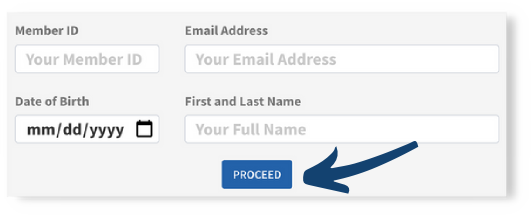
![]() Step 3: Answer the security questions that are presented correctly.
Step 3: Answer the security questions that are presented correctly.
![]() Step 4: Set a password, confirm password and click “Complete Account”. You’re all set to start shopping!
Step 4: Set a password, confirm password and click “Complete Account”. You’re all set to start shopping!
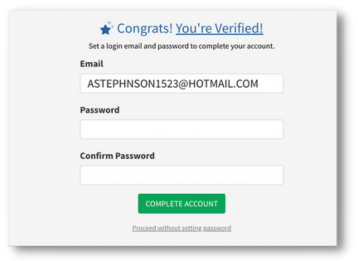
1.) Once you log into MyMedicalShopper, you will see the below personalized screen to enter in the procedure you would like to shop:
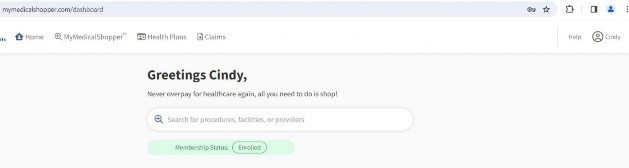
2.) Enter in the procedure you would like to shop, providing as much detail as possible. A drop down will provide detailed options as well:
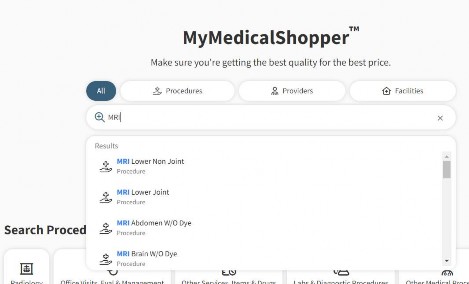
3.) MyMedicalShopper will provide you estimated pricing for the procedure, based on the criteria you have selected (see left of the screen to select the criteria)